Creating accessible eLearning isn’t just about checking compliance boxes it’s about building learning experiences that work for everyone. While Web Content Accessibility Guidelines (WCAG) provide the technical framework, true eLearning accessibility requires understanding how people with disabilities actually interact with digital content and designing with empathy from the ground up.
For B2B organizations developing training programs, accessibility compliance has shifted from “nice to have” to business-critical. Whether you’re rolling out compliance training, onboarding programs, or skills development courses, WCAG standards ensure your content reaches all learners while protecting your organization from legal risks that are increasing across industries.
The challenge? Most teams approach accessibility as a final audit step rather than a design principle. This reactive approach leads to costly retrofits, frustrated learners, and compliance gaps that undermine your training goals.
Understanding WCAG in the eLearning Context
WCAG guidelines organize around four core principles perceivable, operable, understandable, and robust but applying them to eLearning content requires translating abstract rules into practical design decisions.
Perceivable content means learners can access information through multiple senses. In eLearning, this translates to providing captions for videos, alt text for images, and sufficient color contrast for text. But it goes deeper: complex diagrams need detailed descriptions, and audio narration should supplement visual elements rather than simply reading them aloud.
Operable interfaces ensure learners can navigate and interact with content using different input methods. This means keyboard navigation works seamlessly, interactive elements have clear focus indicators, and timing constraints accommodate different processing speeds. For eLearning platforms, this includes ensuring course navigation, quiz interactions, and media controls all function without a mouse.
Understandable content focuses on clarity and predictability. Learning content should use clear language, consistent navigation patterns, and logical information hierarchy. Error messages need to be specific and helpful, especially in assessment scenarios where learners need to understand what went wrong and how to correct it.
Robust implementation ensures your eLearning content works across assistive technologies. This means following semantic HTML structures, implementing ARIA labels correctly, and testing with actual screen readers not just accessibility scanning tools.
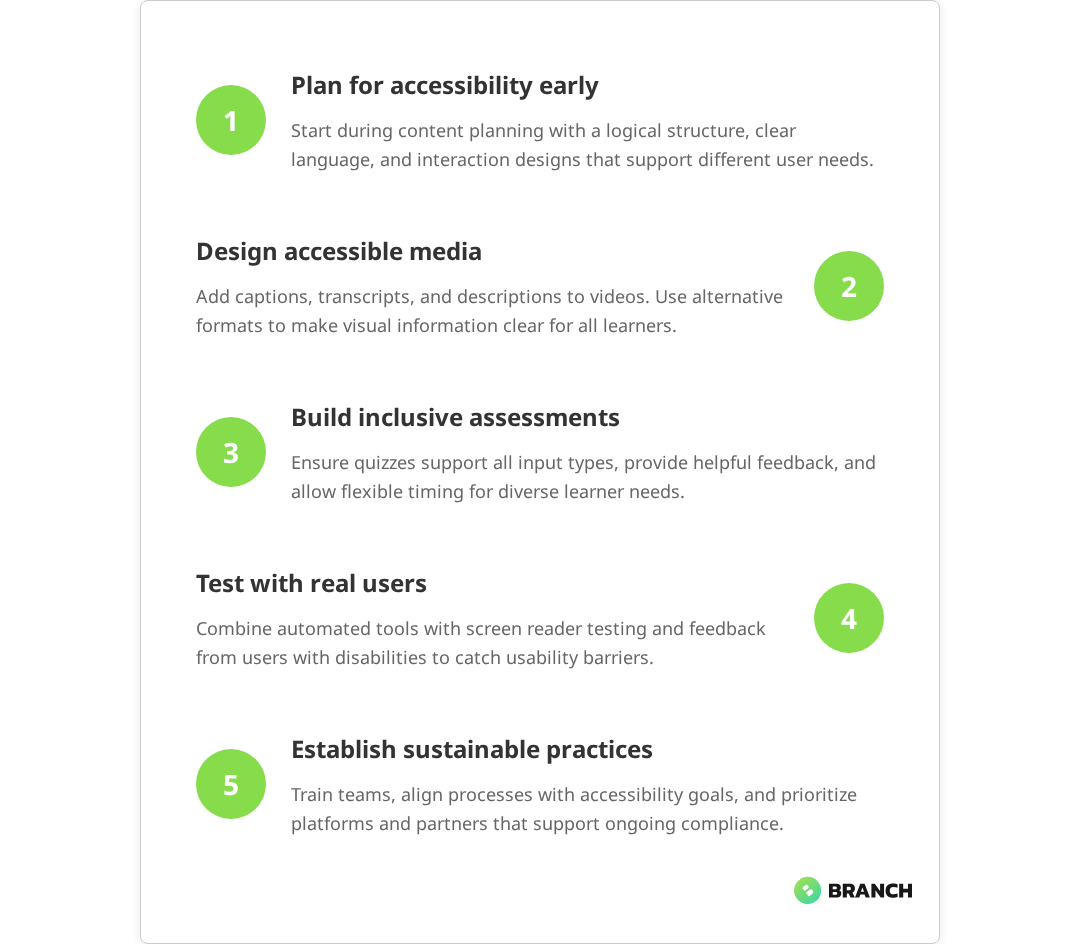
| WCAG Principle | eLearning Application | Common Implementation Gap |
|---|---|---|
| Perceivable | Captions, transcripts, alt text, color contrast | Decorative images getting descriptive alt text |
| Operable | Keyboard navigation, focus management, timing controls | Custom interactive elements lacking keyboard support |
| Understandable | Clear language, consistent navigation, helpful errors | Technical jargon without context or definitions |
| Robust | Semantic HTML, ARIA implementation, cross-platform testing | Relying on visual styling instead of semantic structure |
What the research says
- Multiple studies demonstrate that B2B organizations face increasing legal risks from accessibility non-compliance, with ADA lawsuits targeting companies across sectors including those with eLearning platforms.
- Research consistently shows that automated accessibility scanning tools alone miss 30-50% of accessibility issues, particularly those related to user experience and contextual understanding.
- Early evidence suggests that implementing accessibility during the design phase costs 2-4 times less than retrofitting existing content, though more comprehensive cost-benefit studies are still needed.
- Studies of screen reader users indicate that content relying heavily on visual cues creates significant navigation barriers, even when basic alt text is provided highlighting the need for more comprehensive accessibility design.
- Current research shows mixed results on the most effective timing for accessibility testing, but emerging evidence suggests that involving users with disabilities during design phases improves both compliance and learning outcomes.
Beyond Technical Compliance: Designing for Real Users
The most significant gap in eLearning accessibility isn’t technical it’s empathy. Organizations often approach WCAG compliance as a checklist exercise, running automated accessibility scans and calling it done. But real accessibility means understanding how different users actually experience your content.
Consider a learner using a screen reader navigating through a branching scenario. If your content relies heavily on visual cues arrows pointing to different paths, color-coded feedback, or spatial relationships between elements the screen reader experience becomes confusing or impossible to follow. Technical compliance might be achieved through alt text, but the learning experience fails.
Effective accessible design starts with inclusive personas that represent learners with different abilities and contexts:
- Visual impairments: Screen reader users, low vision learners who need magnification, and colorblind learners who can’t distinguish color-coded information
- Motor limitations: Learners who navigate by keyboard, voice control, or switch devices rather than mouse or touch
- Cognitive considerations: Learners who need more processing time, prefer linear navigation, or benefit from simplified language and clear structure
- Situational constraints: Learners in noisy environments who can’t use audio, on slow connections that affect media loading, or using older assistive technologies
Practical Implementation Strategies
Making eLearning accessible requires weaving WCAG principles into every stage of content development, from initial design to final testing. Here’s how to build accessibility into your workflow:
Content Planning and Architecture
Start accessibility work during the content planning phase. Create content outlines that prioritize clear information hierarchy and logical flow. When designing interactive elements like simulations or branching scenarios, map out how screen reader users will understand the relationships between different content sections.
Establish content guidelines that support accessibility by default:
- Use descriptive headings that create a logical outline structure
- Write concise, jargon-free explanations with context for technical terms
- Design interactions that work through multiple input methods
- Plan alternative formats for complex visual information
Media and Multimedia Accessibility
Video content presents both the biggest accessibility challenges and the greatest opportunities for inclusive design. Captions benefit not just deaf learners, but anyone in noisy environments or non-native speakers. Transcripts serve screen reader users while also improving content searchability.
Audio descriptions for video content require more planning but dramatically improve the experience for learners with visual impairments. Instead of generic descriptions, focus on information that supports learning objectives describing visual demonstrations, charts, or on-screen text that isn’t spoken aloud.
For interactive simulations and software training, consider providing multiple pathways through the content. Some learners benefit from step-by-step text instructions alongside the interactive elements, while others prefer detailed video walkthroughs with comprehensive audio descriptions.
Read more about eLearning technical standards that support accessibility implementation.Assessment and Interaction Design
Accessible assessment design goes beyond ensuring quiz questions work with screen readers. Consider how different learners process and respond to questions:
- Timing considerations: Provide generous time limits or allow self-paced progression
- Multiple response methods: Support both mouse/touch and keyboard input for all interactive elements
- Clear feedback: Explain not just whether answers are correct, but why, and provide guidance for improvement
- Error prevention: Use clear instructions and confirmation dialogs to prevent accidental submissions
Organizational Implementation: Building Sustainable Accessibility
Technical accessibility skills matter, but sustainable eLearning accessibility requires organizational change. The most successful implementations establish clear accountability and integrate accessibility into existing quality processes.
Some organizations implement “no accessibility, no publication” policies content that doesn’t meet accessibility standards simply can’t be deployed to the learning management system. This approach requires front-loading accessibility work but prevents costly retrofit projects and ensures consistent learner experiences.
Training teams need both awareness and practical skills. Content creators should understand how their design decisions affect different learners, while developers need hands-on experience with assistive technologies and WCAG testing methods.
| Role | Key Accessibility Responsibilities | Essential Skills/Tools |
|---|---|---|
| Instructional Designer | Inclusive content planning, clear information architecture | Accessibility personas, content structure planning |
| Content Developer | Accessible authoring, alternative format creation | Authoring tool accessibility features, caption creation |
| Developer/Technical | WCAG implementation, assistive technology testing | Screen readers, accessibility testing tools, ARIA implementation |
| Project Manager | Timeline planning, resource allocation, compliance tracking | Accessibility project planning, budget considerations |
Technology Choices and Platform Considerations
Your choice of authoring tools and learning management systems significantly impacts how easily you can achieve WCAG compliance. Not all eLearning platforms handle accessibility equally well, and some make compliance nearly impossible despite good intentions.
When evaluating eLearning technology, test accessibility features with actual assistive technologies, not just vendor demonstrations. Common platform limitations include:
- Custom interactive elements that don’t support keyboard navigation
- Authoring tools that strip semantic HTML structure during content export
- LMS interfaces that create accessibility barriers even when content is compliant
- Media players that lack proper captioning or audio description support
Consider both current compliance and future flexibility. Platforms that use standard web technologies generally provide more options for accessibility customization than proprietary systems with limited modification capabilities.
For organizations building custom eLearning solutions, early architectural decisions determine long-term accessibility success. Choosing frameworks with built-in accessibility support and establishing coding standards that prioritize semantic HTML create a foundation that supports ongoing compliance efforts.
Testing and Quality Assurance
Effective accessibility testing combines automated scanning tools with human evaluation and real user testing. Automated tools catch obvious issues like missing alt text or insufficient color contrast, but they miss context-dependent problems that affect actual usability.
Screen reader testing should be part of your standard QA process, not an afterthought. Popular screen readers like NVDA (free) or JAWS provide insight into how learners actually experience your content. Test not just whether content is announced, but whether the experience makes sense and supports learning goals.
Keyboard navigation testing reveals interaction design issues that affect multiple disability types. Try navigating through your entire course using only the keyboard if it’s frustrating or impossible, it needs design changes, not just technical fixes.
Consider establishing accessibility testing protocols that mirror your existing quality assurance processes:
- Content review: Check information hierarchy, language clarity, and alternative formats during content development
- Technical testing: Automated accessibility scans, screen reader testing, keyboard navigation verification
- User experience validation: Testing with learners who have disabilities, ideally throughout the development process
Working with Digital Partners for Accessible eLearning
Many organizations find that achieving meaningful eLearning accessibility requires expertise beyond their internal capabilities. The right digital partner brings both technical accessibility knowledge and understanding of how accessibility integrates with instructional design and learning effectiveness.
Look for partners who demonstrate accessibility expertise through their process, not just their promises. Ask about their accessibility testing methods, their experience with different assistive technologies, and how they handle accessibility requirements during project planning and budgeting.
Effective partnerships establish accessibility requirements upfront and build them into project timelines and deliverables. Accessibility work that’s treated as an add-on typically receives insufficient attention and resources.
At Branch Boston, we integrate accessibility into our eLearning development process from initial content planning through final testing. Our team includes accessibility specialists who work alongside instructional designers and developers to ensure WCAG compliance supports rather than compromises learning effectiveness. We’ve found that the best accessible eLearning happens when accessibility expertise informs design decisions from the start, rather than trying to retrofit compliance after content is complete.
Whether you’re developing custom courseware, implementing a new LMS, or retrofitting existing content for compliance, we help B2B organizations create learning experiences that truly work for all users. Our approach focuses on sustainable accessibility practices that integrate with your existing content development workflows.
If you’re ready to explore how accessible eLearning can improve both compliance and learning outcomes for your organization, learn more about our custom eLearning development services or discover how we approach LMS implementation with accessibility built in from day one.
For organizations evaluating their full eLearning strategy, our comprehensive eLearning services cover everything from initial accessibility audits through complete platform implementations.
FAQ
What's the difference between WCAG AA and AAA compliance for eLearning?
WCAG AA is the standard most organizations aim for and what's typically required for legal compliance. It covers essential accessibility needs like sufficient color contrast, keyboard navigation, and screen reader compatibility. WCAG AAA has stricter requirements (like higher contrast ratios) but can be difficult to achieve for all content types. For most eLearning applications, AA compliance provides solid accessibility while remaining practically achievable.
How much does it cost to retrofit existing eLearning content for WCAG compliance?
Retrofit costs vary widely depending on your content complexity and current accessibility level. Simple text-based courses might need only captions and alt text additions, while interactive simulations could require significant redesign. Generally, retrofitting costs 2-4 times more than building accessibility in from the start. We recommend conducting an accessibility audit first to understand the scope and prioritize high-impact improvements.
Can our existing LMS handle WCAG-compliant content, or do we need a new platform?
Most modern LMS platforms support accessible content, but the quality varies significantly. The key is testing your specific platform with assistive technologies like screen readers. Some platforms handle accessible content well but have inaccessible interfaces for course navigation or user management. An accessibility audit of your current system helps determine whether you need platform changes or just content improvements.
What's the best way to handle accessibility for complex eLearning interactions like simulations?
Complex interactions require multiple accessible pathways rather than trying to make one interface work for everyone. Consider providing step-by-step text instructions alongside interactive elements, detailed audio descriptions for visual processes, and keyboard alternatives to drag-and-drop interactions. The goal is ensuring all learners can achieve the same learning objectives, even if they interact with content differently.
How do we maintain accessibility compliance as we create new eLearning content?
Build accessibility into your standard content development workflow rather than treating it as a separate task. This means training your content creators on accessible design principles, establishing accessibility checkpoints in your review process, and testing with assistive technologies during development. Many organizations find that 'no accessibility, no publication' policies ensure consistent compliance across all new content.




