Data pipelines keep modern businesses humming — ingesting, transforming, and delivering data that teams and models rely on. But not all pipeline automation is created equal: classic job schedulers and modern workflow orchestration tools solve related problems in different ways. In this article you’ll learn the practical differences, why they matter for reliability and scale, and how to choose the right approach for your data environment.
We’ll walk through core concepts, common patterns, operational trade-offs, and real-world tips you can use when designing or modernizing pipelines. Expect clear comparisons, a few helpful metaphors, and one or two mildly nerdy jokes.
Why this distinction matters
Traditional job scheduling (think cron or enterprise schedulers) triggers tasks at set times. Workflow orchestration coordinates multi-step, dependent tasks and reacts to events, failures, and changing resource needs. The difference affects resilience, observability, and how quickly you can ship data products like analytics, features, or ML models.
In short: if your pipelines are simple and time-based, a scheduler might be fine. If you need conditional logic, retries, parallelism, or environment promotion, orchestration often saves time and headaches.
What traditional job scheduling gets right
Traditional job schedulers are mature and familiar. They excel at:
- Time-based execution (daily, hourly, cron expressions).
- Simple dependency ordering in some enterprise schedulers (run job B after job A completes).
- Low operational overhead for small teams and straightforward tasks.
- Predictable behavior and often tight integration with existing enterprise systems.
However, they start to creak when you add complex branching, dynamic inputs, or the need for runtime scaling. That’s where modern orchestration shines.
What workflow orchestration adds
Workflow orchestration treats pipelines as composed graphs of tasks with explicit dependencies, conditional branches, retries, and observability. Orchestrators like Apache Airflow popularized the “jobs-as-code” pattern where pipelines are defined in code, versioned, and tested.
Key capabilities include:
- Directed acyclic graph (DAG) modeling of task dependencies and conditional paths.
- Event-driven triggers (file arrival, message queues, external APIs).
- Automated retries, backoff strategies, and fine-grained failure handling.
- Integration with dynamic resource managers and cloud services for scaling.
- Visibility into pipeline state and runtime metrics for debugging and SLAs.
For a concise primer on these distinctions, see this practical guide to data orchestration and workflows from Orchestra.
Orchestra guide explains how orchestration tools enable more robust ETL and ML pipelines through event-driven and error-handling patterns.
Side-by-side: Practical differences
Here’s a quick comparison to ground the theory.
- Trigger model: Schedulers = time-based; Orchestrators = time + event + API-driven.
- Complexity: Schedulers = linear or simple DAGs; Orchestrators = complex DAGs, conditional logic, dynamic task generation.
- Failure handling: Schedulers = job-level failure notifications; Orchestrators = retries, partial recoveries, granular checkpoints.
- Observability: Schedulers = logs; Orchestrators = rich dashboards, lineage, metrics.
- Deployment & testing: Schedulers = config-driven; Orchestrators = code-driven (better for CI/CD).
For an enterprise perspective that distinguishes job scheduling from broader workload automation, BMC’s overview is a solid read.
BMC blog highlights how orchestration and workload automation expand on classic scheduling with environment promotion and multi-cloud management.
When traditional scheduling is enough
Use a scheduler when:
- Your pipelines are mostly time-based (e.g., nightly ETL jobs) with simple dependencies.
- Low operational complexity is a priority and teams are small.
- Jobs are idempotent, long-running state isn’t required, and failures can be retried manually.
- Cost is a concern and you want to avoid the overhead of a new orchestration platform.
Schedulers are a perfectly valid choice for many organizations. The key is recognizing the breakpoint where manageability costs exceed tool simplicity.
When orchestration is the better choice
Consider orchestration when:
- Pipelines have many steps, branches, or conditional logic.
- You need event-driven execution (e.g., process data as it arrives) or sub-hour SLAs.
- You want reproducibility through “jobs-as-code”, CI/CD promotion, and versioning.
- Granular failure recovery (resume from a checkpoint) or parallel processing is critical.
- You need visibility into task lineage and metrics for debugging and compliance.
Orchestration shines in modern data platforms that serve analytics, product features, and ML systems where downtime or data quality issues are costly.
Implementation strategies and best practices
Moving from a scheduler to an orchestrator — or introducing orchestration for the first time — is a project, not just a configuration change. Here are pragmatic steps:
- Inventory and categorize jobs: Which are simple, which are complex, which are critical?
- Start small: Port a non-critical pipeline to orchestration as a pilot to validate patterns and workflows.
- Adopt jobs-as-code: Store DAGs/workflows in version control and integrate with CI/CD for testing and promotion.
- Design for idempotency and retries: Ensure tasks can be safely re-run and partial failures are manageable.
- Instrument observability: Metrics, logs, and lineage make debugging and SLA tracking possible.
- Plan cost and resource management: Orchestration often enables dynamic scaling, but that requires governance.
For guidance on pipeline-level concerns like failure recovery and dynamic allocation, see this practical overview of data orchestration capabilities.
Integrate.io guide discusses granular failure recovery and scalable orchestration infrastructure.
Common challenges and pitfalls
Migrating to orchestration introduces some new operational realities:
- Complexity creep: Orchestrators give power, and power can lead to overly complex DAGs. Favor modular tasks and simple DAGs over monoliths.
- Resource sprawl: Dynamic scaling can increase cloud costs if not monitored and governed.
- Operational overhead: Running and securing an orchestration platform requires expertise and runbooks.
- Testing and observability gaps: Code-driven workflows need robust testing and monitoring frameworks to avoid unexpected behavior.
Address these by enforcing coding standards for DAGs, automated tests, cost-monitoring alerts, and role-based access controls.
Trends and what’s next
Workflow orchestration is evolving quickly. A few trends to watch:
- Event-driven and real-time orchestration: As streaming use cases grow, orchestrators will increasingly support event-first patterns.
- Jobs-as-Code + GitOps: CI/CD for workflows is becoming standard, enabling safer promotion across environments.
- Hybrid and multi-cloud orchestration: Tools and patterns that abstract cloud differences are gaining traction for portability.
- Integration with ML lifecycle tools: Orchestration layers are more tightly integrating model training, validation, and deployment.
For a high-level view on end-to-end orchestration including ETL, streaming, and model deployment, Rivery’s guide offers a useful framework.
Rivery orchestration guide covers end-to-end patterns and considerations for production data flows.
Choosing the right tool — practical checklist
- Do you need event-driven triggers or just time-based jobs?
- Are pipelines simple or do they require branching, parallelism, and retries?
- Does your team have the skillset to maintain a workflow platform, or would managed services be preferable?
- How important are observability, lineage, and reproducibility for audits and debugging?
- What are your cost constraints and cloud governance requirements?
Answering these questions will help you pick between lightweight schedulers, managed orchestrators, or self-hosted platforms.
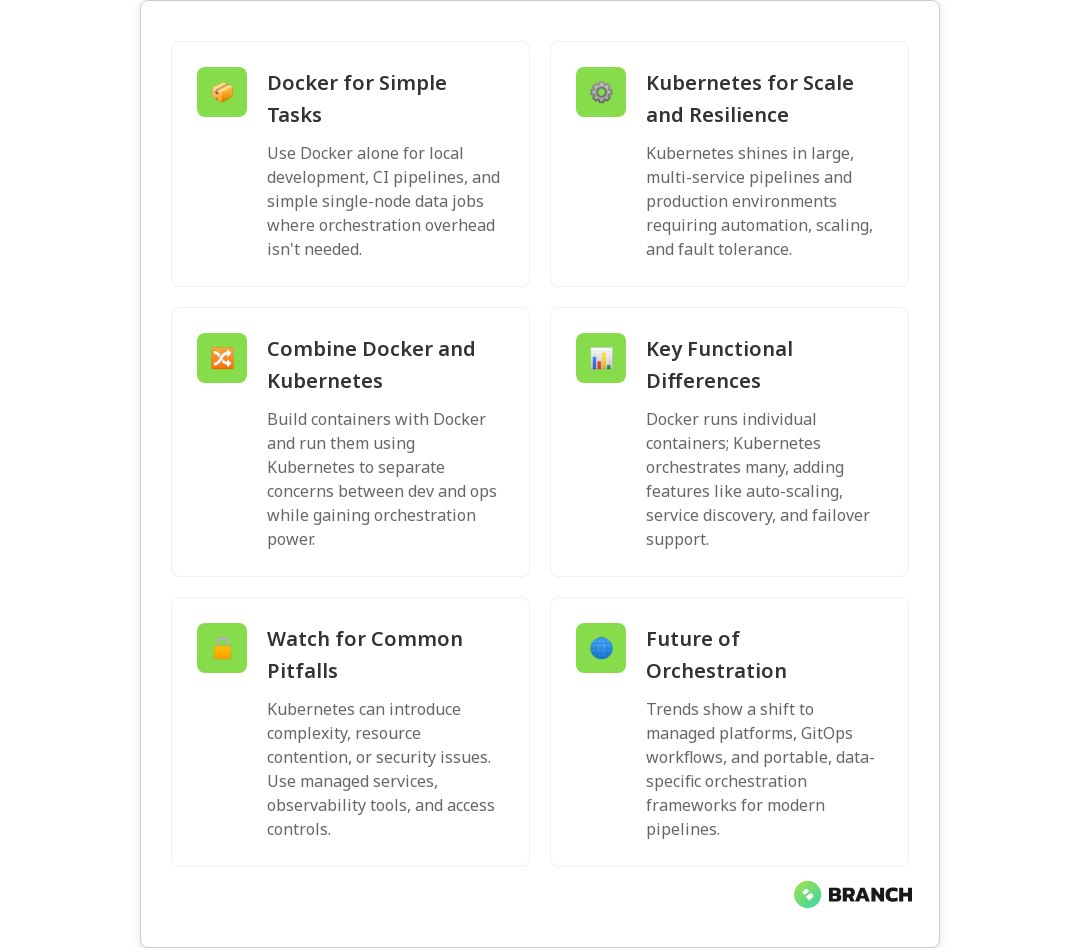
FAQ
What is meant by workflow orchestration?
Workflow orchestration is the automated coordination and management of interdependent tasks in a data pipeline, application process, or ML lifecycle. It manages sequencing, conditional logic, retries, error handling, and triggers to ensure workflows run reliably and transparently.
What are workflow orchestration tools?
Workflow orchestration tools are platforms that let you define, schedule, monitor, and retry complex workflows. Examples include Apache Airflow, Prefect, and commercial managed services. These tools provide DAG modeling, observability, and integrations with cloud systems.
What is the difference between ETL and workflow orchestration?
ETL describes the extract-transform-load pattern for moving and shaping data. Workflow orchestration coordinates the steps that make up ETL and other processes. Think of ETL as the work, and orchestration as the conductor ensuring the orchestra plays in sync and handles missed cues.
Is Apache Airflow a workflow orchestration tool?
Yes. Apache Airflow is a widely used workflow orchestration platform that models pipelines as DAGs in code, supports scheduling and event triggers, and provides monitoring, retries, and integrations for cloud and on-prem systems.
What are the components of workflow orchestration?
Typical components include a scheduler/executor, a metadata and state store (for tracking task status), a user interface and API, integrations/connectors for data and compute, and logging/metrics for observability. Advanced setups also add authentication, RBAC, and CI/CD deployment pipelines.
Whether you stick with a scheduler or adopt a full orchestration platform, the goal is the same: deliver reliable, observable, and maintainable pipelines that let your teams move faster. If you want help mapping your current state and choosing a path forward, we’d love to chat and share battle-tested patterns (and possibly a few more nerdy jokes).




